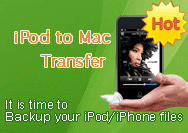How to Transfer Music from iPod to Computer
Software Requirement: iPod to Computer Transfer.
Step 1. Connect your iPod to your computer
When you plug your iPod into your computer, Aiseesoft iPod to Computer Transfer can automatically load your iPod into it.
Step 2. Choose songs
Choose the songs, videos, and other things that you want to backup at the top of the window. ①
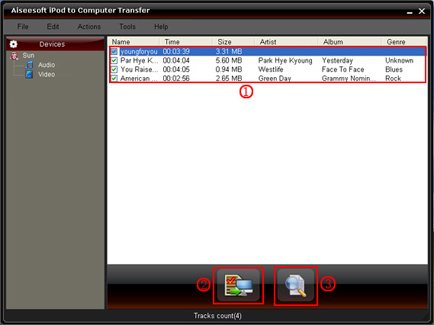
Step 3. Export to PC
The most important and the last thing you need to do are to click the “export to pc” button. ② After you click “export to pc” button a pop-up window will appear and with it you can choose where you place your iPod songs and videos.
Few seconds later you will have your iPod songs, videos and other things on your computer.
Tips:
1. To make your backup in a good order, you can click “Track Filter” button. ③ Aiseesoft iPod to Computer Transfer classily your songs and video into “Grene”, “Artist” and “Album” 3 classes.
2. For the beginner of iPod you can know the generation and name of your iPod from Aiseesoft iPod to Computer Transfer. And you can also know how many spaces have used and how many left in your iPod.
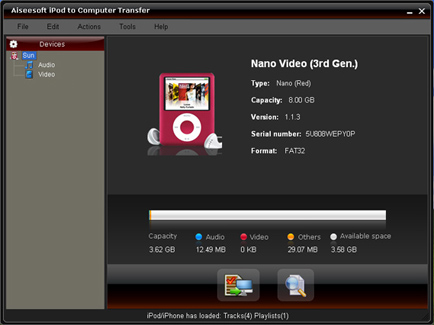
3. This one is really important. If your iPod is iPod touch and iPhone, you have to install iTunes when you use this software. To other iPods, it is not necessary, you can use any computer you want.
Software Requirement: iPod to Computer Transfer.
Step 1. Connect your iPod to your computer
When you plug your iPod into your computer, Aiseesoft iPod to Computer Transfer can automatically load your iPod into it.
Step 2. Choose songs
Choose the songs, videos, and other things that you want to backup at the top of the window. ①
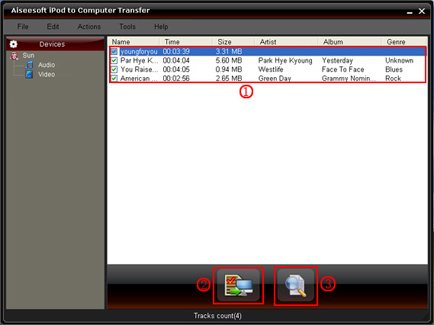
Step 3. Export to PC
The most important and the last thing you need to do are to click the “export to pc” button. ② After you click “export to pc” button a pop-up window will appear and with it you can choose where you place your iPod songs and videos.
Few seconds later you will have your iPod songs, videos and other things on your computer.
Tips:
1. To make your backup in a good order, you can click “Track Filter” button. ③ Aiseesoft iPod to Computer Transfer classily your songs and video into “Grene”, “Artist” and “Album” 3 classes.
2. For the beginner of iPod you can know the generation and name of your iPod from Aiseesoft iPod to Computer Transfer. And you can also know how many spaces have used and how many left in your iPod.
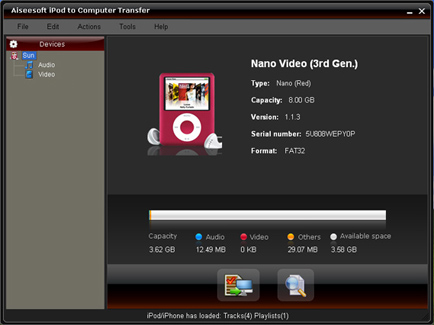
3. This one is really important. If your iPod is iPod touch and iPhone, you have to install iTunes when you use this software. To other iPods, it is not necessary, you can use any computer you want.
Articles
- How to Download Videos from YouTube
- How to Transfer Music from iPod to Computer
- How to put Video on iPod
- How to convert .Mod files
- How to convert Videos
- Convert Video for Sansa Fuze
- How to convert YouTube video files to PSP
- Convert Video to MP4 on Mac
- How to download Limewire Video to iPod
- How to watch iPod Video on large screen TV
- Learn More Article and Guide
Latest News
partner