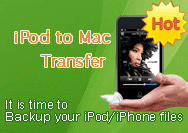How to Download Videos from YouTube
Question: Do you want to know how to download videos from YouTube?
Answer: Download Aiseesoft YouTube Converter Mate, it can help you to download YouTube videos to your computer for free.
This wonderful YouTube video downloader is really easy to use.
Step 1. Install and run Aiseesoft YouTube Converter Mate.

Step 2. Click “Downloader” and you will see:
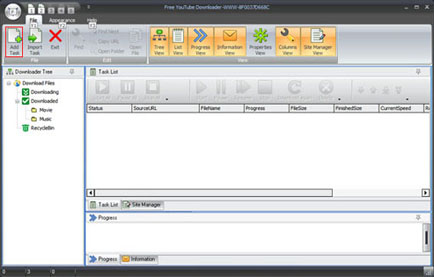
Step 3. Click “Add Task” and there will be a pop-up window show up.
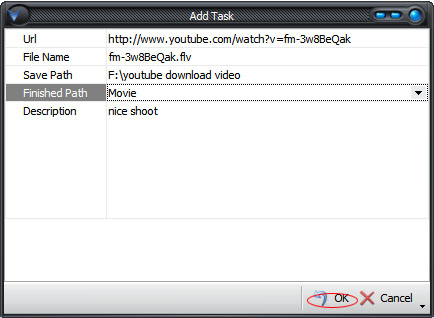
Copy the url of the YouTube video you want to download and paste it on the “Url”
a. You can rename the file.
b. You can choose the “Save Path”/“Finished Path”.
c. Add your own “Description”.
Step 4. Click “OK” and few second later you will find the video in the folder that you choose in “Save Path”.
Tips:
1. This software provides you several styles and skins.
Click “Appearance” to choose the color and style.
2. If you exit the program when the download is not complete. You just need to click “Import Task” next to the “Add File” to continue your download.
Actually this Aiseesoft YouTube Converter Mate is not only a YouTube video downloader but also a total video converter. It can convert all the popular video formats, such as MP4, H.264, AVI, MP3, WMV, WMA, FLV, MKV, MPEG-1, MPEG-2, 3GP, 3GPP, VOB, DivX, Mov, RM, RMVB, M4A, AAC, WAV, etc with high speed and excellent sound/image quality.
Question: Do you want to know how to download videos from YouTube?
Answer: Download Aiseesoft YouTube Converter Mate, it can help you to download YouTube videos to your computer for free.
This wonderful YouTube video downloader is really easy to use.
Step 1. Install and run Aiseesoft YouTube Converter Mate.

Step 2. Click “Downloader” and you will see:
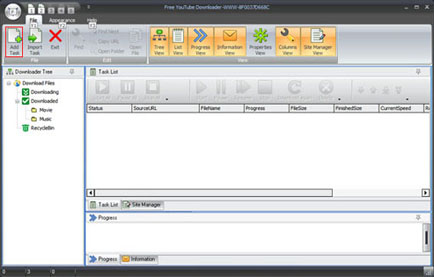
Step 3. Click “Add Task” and there will be a pop-up window show up.
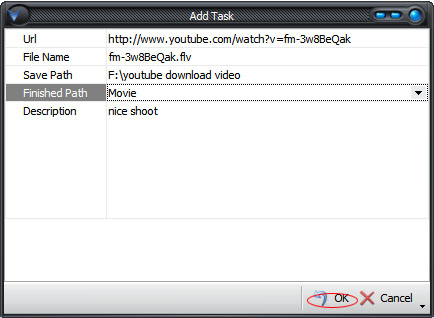
Copy the url of the YouTube video you want to download and paste it on the “Url”
a. You can rename the file.
b. You can choose the “Save Path”/“Finished Path”.
c. Add your own “Description”.
Step 4. Click “OK” and few second later you will find the video in the folder that you choose in “Save Path”.
Tips:
1. This software provides you several styles and skins.
Click “Appearance” to choose the color and style.
2. If you exit the program when the download is not complete. You just need to click “Import Task” next to the “Add File” to continue your download.
Actually this Aiseesoft YouTube Converter Mate is not only a YouTube video downloader but also a total video converter. It can convert all the popular video formats, such as MP4, H.264, AVI, MP3, WMV, WMA, FLV, MKV, MPEG-1, MPEG-2, 3GP, 3GPP, VOB, DivX, Mov, RM, RMVB, M4A, AAC, WAV, etc with high speed and excellent sound/image quality.
Articles
- How to Download Videos from YouTube
- How to Transfer Music from iPod to Computer
- How to put Video on iPod
- How to convert .Mod files
- How to convert Videos
- Convert Video for Sansa Fuze
- How to convert YouTube video files to PSP
- Convert Video to MP4 on Mac
- How to download Limewire Video to iPod
- How to watch iPod Video on large screen TV
- Learn More Article and Guide
Latest News
partner