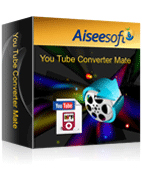Aiseesoft YouTube Converter Mate 
Aiseesoft YouTube Converter Mate is not only a Total Video Converter but also an online YouTube Video Downloader. It can convert between all the popular video formats, including FLV, MP4, H.264, AVI, MP3, WMV, WMA, FLV, MKV, etc. with high speed and excellent sound/image quality. Besides, this best YouTube Converter Mate can help you download online videos from YouTube, Metacafe, Google Video, Yahoo Video, MySpace, i'Film and many other online video websites and convert them for your portable devices.
- Download YouTube video
- Convert popular video formats
- Customizer video effect
- Convenient operations
- Key Functions
- Screenshot
- Reference
- New Version
- FAQ
 Download video files from YouTube
Download video files from YouTube
Aiseesoft YouTube Converter Mate can help users download online video from YouTube, Google Video, Yahoo Video, MySpace and Metacafe and other website.
 Convert video files
Convert video files
With this YouTube Converter Mate, users can convert any popular video files with bets output quality and amazing speed.
 Output one file to different formats simultaneously
Output one file to different formats simultaneously
This YouTube Converter Mate allows users to convert one source file to different output formats with only one conversion.
 Trim and merge video clips
Trim and merge video clips
You can trim video segment by setting the start and end time. Also you are able to join different video clips together for better enjoyment.
 Watermark video and crop video frame
Watermark video and crop video frame
You are allowed to add any text/image watermark to the video and adjust the video playing area and aspect ratio.
 Adjust video effect
Adjust video effect
This YouTube Converter Mate can assist users to adjust video brightness, saturation and contrast.
 Numerous output settings
Numerous output settings
For further settings, this software provides users with numerous settings, such as Video Resolution, Video Bitrate, Frame Rate, Encoder and Audio Channels, Sample Rate, Encoder, and Audio Bitrate, to adjust.
 Audio track and subtitle
Audio track and subtitle
You can choose your preferred audio track and subtitle for the output video file.
 Intuitive interface
Intuitive interface
The intuitive interface can make all operations so easy that only a few clicks can finish all operations.
- How to transfer Music from iPod to Computer
- How to put Video on iPod
- How to download Limewire Video to iPod
- How to warch iPod Video on Large screen TV
- How to Create ringtone for a iPhone
- How to transfer iPhone to iPhone, iPhone to PC, PC to iPhone
- How to transfer iPod to iPod, iPod to PC, PC to iPod
- iPod Converter Reviews: how to convert video for iPod, iPhone,iPhone ringtone