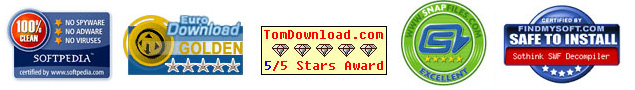Aiseesoft M4V Converter for Mac
Aiseesoft M4V Converter for Mac, the most efficient Mac M4V converter for Mac users, is capable of converting M4V high-definition video files to multiple video formats such as AVI, MP4, WMV, MOV and FLV, or to iPod, iPhone, iPhone 4, iPad and iPad 2 compatible formats. It also possesses an arsenal of useful editing tools that can help you personalize video effect as you wish. You can trim, crop, merge and add watermark to your video in order to get your preferred video effect with fast speed and high quality.
- M4V converter for Mac
- Set output parameters and video effect
- Audio track and subtitle selection
- Fast conversion speed and high video quality
- Key Functions
- Screenshot
- Reference
- New Version
- FAQ

Advanced M4V converter for Mac users
As the most professional M4V converter on Mac system, Aiseesoft M4V Converter for Mac can convert M4V high-definition video to all popular formats with incredible speed and astonishing video quality.

Batch processing
With the help of this software, you can perform multiple conversion tasks at one time, which will surely save you lots time.

Support multiple devices
This software supports multiple portable devices such as iPod, iPhone, iPhone 4, iPad and the just unveiled iPad 2.

Audio track and subtitle selection
Aiseesoft M4V Converter for Mac grants you free selection of audio track and subtitle. You can choose them as you please.

Personalize video effect
Customize video effect for you with its collection of editing tools. You can trim video length, crop video frame, merge several video clips into one and add text/image watermarks to your video. You can also adjust video brightness, contrast and saturation.
 Easy to use
Easy to use
Built with a user-friendly interface, Aiseesoft M4V Converter for Mac is easy to use both for green hands and advanced users.
- How to transfer Music from iPod to Computer
- How to put Video on iPod
- How to download Limewire Video to iPod
- How to watch iPod Video on Large screen TV
- How to Create ringtone for a iPhone
- How to transfer iPhone to iPhone, iPhone to PC, PC to iPhone
- How to transfer iPod to iPod, iPod to PC, PC to iPod
- iPod Converter Reviews: how to convert video for iPod, iPhone,iPhone ringtone