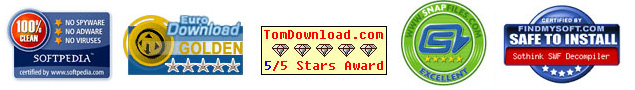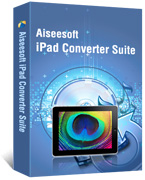Aiseesoft iPad Converter Suite
Composed of iPad Video Converter and iPad Transfer, Aiseesoft iPad Converter Suite is the most professional tool pack for iPad fans to convert any video format to iPad 2 compatible formats. Designed for fast speed and high video effect, this software collection can help you solve any problem in the process of video conversion. It makes video conversion an easy and pleasant job and can help optimize video effects as you please. By granting you the preview function, it can also help you avoid making mistakes. Aiseesoft iPad Converter Suite provides you with the best user experience and makes your iPad life colorful.
- Advanced iPad converting software
- Support all versions of iPod, iPhone, iPhone 4, iPad and iPad 2
- Transfer files from or to PC
- Powerful editing functions
- Fast converting speed and high video quality
- Key Functions
- Screenshot
- Reference
- New Version
- FAQ

Convert any popular video format to iPad
Dedicated to users' needs, Aiseesoft iPad Converter Suite can achieve any conversion task with high precision and low system cost.

Batch processing
It can process several conversion tasks at one time, which saves you time and makes the operation easier.

Transfer and backup files
There's no need to worry about losing files anymore. This software can help you backup your iPad files to your PC and transfer files from PC to iPad.

Audio track and subtitle selection
You can select audio track and subtitle for video as you wish with the help of this software.
 Almighty video effect optimizer
Almighty video effect optimizer
Aiseesoft iPad Converter Suite has a collection of useful editing tools that can help you personalize video effects to perfection. You can trim video length, crop video frame, merge video clips into one and add image/text watermarks.
 Fastest conversion speed and best video quality
Fastest conversion speed and best video quality
Designed with a powerful inner core, Aiseesoft iPad Converter Suite can complete the conversion job within a short time.
 Easy to use
Easy to use
With its intuitive and user-friendly interface, anyone can use this software on his own.
- How to transfer Music from iPod to Computer
- How to put Video on iPod
- How to download Limewire Video to iPod
- How to watch iPod Video on Large screen TV
- How to Create ringtone for a iPhone
- How to transfer iPhone to iPhone, iPhone to PC, PC to iPhone
- How to transfer iPod to iPod, iPod to PC, PC to iPod
- iPod Converter Reviews: how to convert video for iPod, iPhone,iPhone ringtone