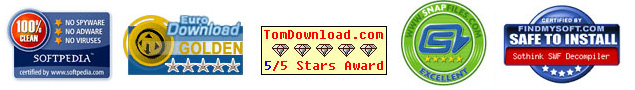Aiseesoft AMV Converter for Mac 
Aiseesoft AMV Converter for Mac, the most professional Mac AMV Video Converter, provides users with the best solution to convert any video to AMV format on Mac. And the output AMV video can keep the original video quality. Also this AMV Converter for Mac can help users customize output video effect. For instance, it allows users trim video, crop video frame, watermark video, modify video effect, and even join several videos together.
- Convert video to AMV on Mac
- Powerful video editing functions
- Easy-to-use AMV Converter for Mac
Get Windows Version: AMV Converter
- Key Functions
- Screenshot
- Reference
- New Version
- FAQ

Convert all popular video files to AMV on Mac
Aiseesoft AMV Converter for Mac can help users convert nearly all popular video files to AMV format on Mac. And the output video quality is perfect.

Trim and merge videos
You can cut off any video segment and join different output videos together.

Crop and watermark video
You can crop video frame. Also you can add any text/image watermark to your video, and set its position and transparency.

Adjust video effect
This AMV Converter for Mac can help you modify video brightness, saturation and contrast. Then you can get a customized output video file.

Preview and snapshot
The built-in player of the AMV Converter for Mac allows you to preview the video effect and take a snapshot of the video effect.
 Set output parameters
Set output parameters
This AMV Converter for Mac can help you define video Encoder, Frame Rate, Bitrate, Resolution and audio Encoder, Sample Rate, Channels and Bitrate.
- How to transfer Music from iPod to Computer
- How to put Video on iPod
- How to download Limewire Video to iPod
- How to watch iPod Video on Large screen TV
- How to Create ringtone for a iPhone
- How to transfer iPhone to iPhone, iPhone to PC, PC to iPhone
- How to transfer iPod to iPod, iPod to PC, PC to iPod
- iPod Converter Reviews: how to convert video for iPod, iPhone,iPhone ringtone